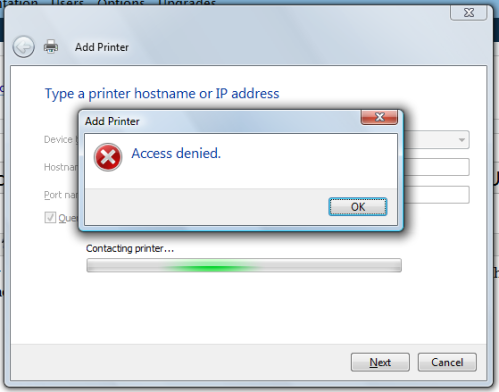I run a Windows Home Server (WHS) for general file sharing and have an add-on which exposes some shares via WebDAV, this all works fine when accessing them under XP other than a certificate warning (my certs are self-signed and thus I have to OK it before proceeding).
However, under Vista when connecting by right-clicking in My Computer and doing “Add a Network Location” (rant – MS have really stuffed the UI for this) I input my URL – https://myserv.mansford.net/WebDav – I can verify this is correct as I can access it in Firefox & IE7. When clicking Next I get the error:
---------------------------
Add Network Location
---------------------------
The folder you entered does not appear to be valid. Please choose another.
---------------------------
OK
---------------------------
The URL is valid and so there’s clearly an issue in Vista’s WebDAV client, anyway after much searching about I found a download for KB907306 – http://www.microsoft.com/downloads/details.aspx?FamilyId=17C36612-632E-4C04-9382-987622ED1D64&displaylang=en
This makes the problem go away, I should note I had this issue in Vista Ultimate SP1, thus the update isn’t inside SP1 – helpful!
——– UPDATE ———
This no longer seems to resolve this issue, it certainly did once, but after rebooting I still can’t get on to the WebDAV share. This only affects Vista, I must percevere.
——– UPDATE 9 Mar 2008 ——–
Got fed up with Vista (long story) and so have installed Windows Server 2008 on my Latitude D620 instead. So far so good except I got exactly the same error. I searched about and ended up here. This referred to Windows Server 2003 which led me back to the download for KB907306. Immediately after installing this update (and without rebooting) it started working – I guess now I have to see if it stays that way!